Managing product listings across multiple platforms can be time-consuming. The SquareSync for Woo plugin simplifies this by allowing you to export individual WooCommerce products to Square. Follow these steps to export a single product, ensuring your inventory is synchronized and up-to-date.
Step 1: Access the Product #
- Log in to your WordPress admin dashboard.
- Navigate to WooCommerce > Products.
- Select the product you wish to export from the list.
Step 2: Export the Product #
- On the product edit page, locate the Export to Square button above the Update/Publish block.
- Click the Export to Square button to start the export process. This will transfer the product data to your Square account.
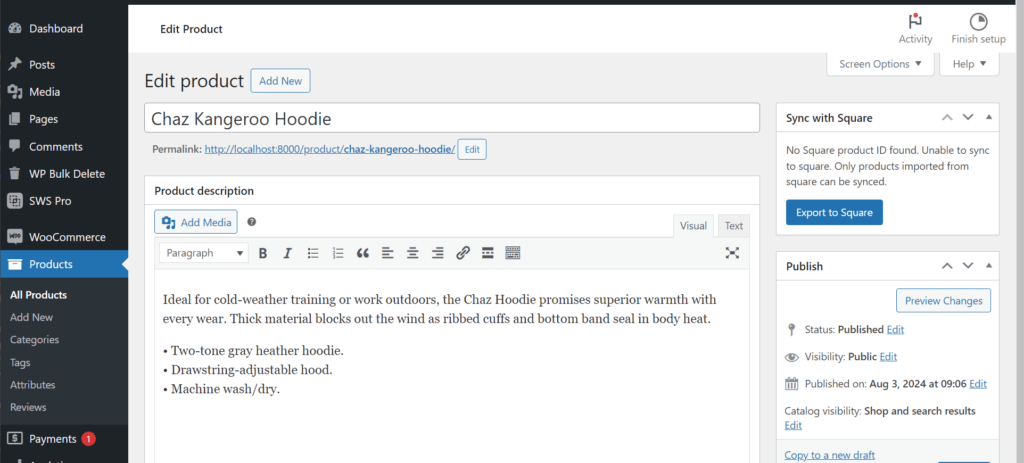
Step 3: Data Included in the Export #
The following essential product information is exported to Square:
- Title: The product name as listed in WooCommerce.
- Description: Detailed product descriptions.
- Price: Including any discounts or sales.
- SKU: Stock Keeping Unit identifiers.
- Simple and Variable Products: Both types are supported, ensuring all variations are exported acc
Step 4: Syncing Linked Products #
If the product is already linked between WooCommerce and Square, you have the option to sync your WooCommerce data to the existing Square product:
- Sync Option: If the product is linked, a sync option will appear.
- Update Existing Data: Select this option to reflect any changes made in WooCommerce in your Square product, ensuring both platforms remain synchronized.
Benefits of Single Product Export #
- Precision: Targeted updates ensure specific products are synchronized as needed.
- Time-Saving: Simplifies updates without exporting the entire inventory.
- Data Accuracy: Ensures the latest product information is reflected in Square, reducing discrepancies.
- Enhanced Control: Allows store managers to have better control over which products are updated, making inventory management more efficient.
Exporting individual WooCommerce products to Square using the SquareSync for Woo plugin enhances inventory management by ensuring data consistency and reducing manual entry errors. By following these steps, you can easily export and sync single products, keeping your WooCommerce and Square inventories aligned.



