WordPress templates are the building blocks of website design on the popular content management system. They offer a quick and easy way to create stunning websites without needing to code from scratch.
WordPress themes come in thousands of varieties, catering to different styles, industries, and functionalities.
These templates allow users to customize their sites with unique layouts, colors, and features. From simple blog designs to complex e-commerce platforms, there’s a WordPress theme for every need.
Many are free, while premium options offer advanced features and support.
Choosing the right template is key to creating a successful WordPress site. It’s important to consider factors like responsiveness, customization options, and compatibility with popular plugins.
With the right theme, you can build a professional-looking website that stands out from the crowd.
Key Takeaways
- WordPress themes offer diverse design options for websites without coding knowledge
- Templates range from free to premium, with varying levels of features and support
- Selecting the right theme involves considering responsiveness, customization, and plugin compatibility
Understanding WordPress Templates
WordPress templates create the structure and layout for different parts of a website. They control how content is displayed to visitors. Templates work together to build complete web pages.
Template Hierarchy
WordPress uses a template hierarchy to decide which template file to use for each page. This system checks for specific templates in a set order.
The most specific template is used first. If it’s not found, WordPress moves to more general options.
For example, a single post might use single-post.php, single.php, or index.php.
This hierarchy lets theme developers create custom layouts for different content types. It also provides fallback options to ensure pages always display correctly.
Core Templates Features
WordPress templates function as full-page layouts composed of various blocks. They organize page structure into sections.
Templates use reusable parts for headers and footers. These parts can be updated across the site easily.
The content area of templates can include dynamic elements like post loops or sidebars.
In modern block themes, templates are HTML files with block markup. This approach gives more control over page structure. It also makes it easier for users to customize their sites without coding knowledge.
Choosing the Right WordPress Themes
Picking a WordPress theme sets the look and function of your site. The right theme matches your needs and goals. Different types work best for blogs, online stores, or business sites.
Themes for Blogging
Blog themes focus on readability and content display. They often have clean layouts with clear post titles and dates. Many include sidebar widgets for categories and search.
Simple and minimalist designs work well for blogs. They keep the focus on your writing. Look for themes with good typography and spacing.
Some blog themes offer special post formats. These can highlight quotes, images, or videos. Make sure the theme looks good on phones and tablets too.
Themes for Ecommerce
E-commerce themes are built to sell products online. They need to show items clearly and make buying easy.
Good e-commerce themes work with popular plugins like WooCommerce. They should have nice product pages and image galleries.
Look for themes with quick-view options and wish lists. A good shopping cart and checkout process is key. The theme should also help with product searches and filtering.
Portfolio and Business Themes
Portfolio themes showcase creative work. They often have grid or masonry layouts to display projects. Look for themes with lightbox features for images.
Business themes aim for a professional look. They usually have a homepage with key info and services. Many include space for team bios and testimonials.
Both types should have good contact form options. Customizer options let you change colors and layouts easily. Make sure the theme fits your brand image and goals.
Customization of Themes
WordPress themes can be changed to fit your needs. There are easy ways to customize themes without coding. You can use built-in tools or make deeper changes with child themes.
Using the Theme Customizer
The Theme Customizer is a handy tool in WordPress. It lets you change your theme’s look without touching code.
You can find it in the WordPress dashboard under “Appearance” then “Customize”.
With the Customizer, you can change colors, fonts, and layouts. You can also add a logo or change the site title. Many themes have extra options here too.
Changes show up live as you make them. This helps you see how your site will look. When you’re happy, just click “Publish” to save the changes.
Child Themes and Overrides
Child themes are a safe way to make bigger changes to your WordPress site. They let you change your theme without losing updates.
To use a child theme, you create a new folder with some basic files. These files tell WordPress to use your changes instead of the main theme’s files.
You can change how pages look or add new features. If something goes wrong, you can just switch back to the main theme. Child themes also keep your changes safe when the main theme updates.
Enhancing Themes with Plugins
WordPress plugins add extra features and functions to your site. They work with themes to make your website more powerful and useful.
Ecommerce Enhancements
WordPress plugins can turn a basic theme into a full online store. WooCommerce is a popular choice for adding product pages, shopping carts, and payment options.
Other plugins help with inventory tracking and order management. Some let you show product reviews or set up customer accounts.
For a better shopping experience, you can add plugins for wishlists or product comparisons. These tools make it easy for customers to find and buy what they want.
Optimizing for Performance
Fast websites keep visitors happy and rank better in search results. Caching plugins like W3 Total Cache speed up your site by saving static copies of pages.
Image optimization plugins reduce file sizes without losing quality. This helps pages load faster, especially on mobile devices.
Database cleanup plugins remove old data to keep your site running smoothly. They can also fix errors that slow things down.
Minification plugins make your code smaller and quicker to load. They remove extra spaces and combine files to reduce load times.
Visual Builders
Page builder plugins let you design your site without coding. They work with many themes to create custom layouts.
Elementor and Beaver Builder offer drag-and-drop interfaces. You can easily add columns, images, and text boxes to your pages.
The Divi builder comes with its own theme but works with others too. It has pre-made layouts to help you start quickly.
These tools often include widgets for social media, contact forms, and galleries. They make it easy to create professional-looking pages that match your theme’s style.
Sourcing Themes from Marketplaces
WordPress theme marketplaces offer a wide range of options for website owners. These platforms provide both free and premium themes with varying levels of support and updates.
Free vs. Premium Themes
Free WordPress themes can be a good starting point for new websites. They often have basic features and customization options. ThemeForest is a popular marketplace with many free and premium themes.
Premium themes usually offer more advanced features and design options. They tend to have better quality code and regular updates. Prices for premium themes can range from $30 to $100 or more.
Some marketplaces specialize in specific types of themes. For example, there are WordPress marketplace themes designed for e-commerce and multi-vendor sites.
Support and Updates
Theme support is a key factor to consider when choosing between free and premium options. Free themes often have limited support through community forums.
Premium themes typically come with dedicated support channels. This can include email support, live chat, or ticket systems. Many premium theme developers offer support for 6-12 months after purchase.
Regular updates are crucial for keeping themes secure and compatible with new WordPress versions. Premium themes are more likely to receive frequent updates and improvements.
Some marketplaces, like aThemes, curate lists of high-quality themes with good support and update records.
Design Principles for WordPress Templates
Creating effective WordPress templates requires careful consideration of design principles. These guidelines help ensure templates are both visually appealing and functional for users across devices.
Responsiveness in Design
Responsive design is crucial for WordPress templates. It ensures websites look good on all screen sizes. Templates should use flexible layouts and scalable images. This allows content to adjust smoothly from desktop to mobile.
CSS media queries help adapt layouts for different devices. Designers can set breakpoints to change column widths, font sizes, and spacing. A mobile-first approach often works well. Start with a simple mobile layout, then add complexity for larger screens.
Responsive images are also key. Use the “srcset” attribute to provide multiple image sizes. This lets browsers choose the best fit. Avoid fixed-width elements that might break layouts on small screens.
Web Design Trends
WordPress templates often reflect current web design trends. Minimalism remains popular, focusing on clean layouts and ample white space. This style improves readability and highlights important content.
Bold typography is another trend. Large, eye-catching fonts can make headlines stand out. Designers might pair a bold sans-serif header with a readable serif body text.
Dark mode options are gaining traction. Templates can offer light and dark color schemes. This gives users choice and can reduce eye strain.
Micro-interactions add subtle animation to templates. Small hover effects or loading animations can improve user experience. But designers should use these sparingly to avoid overwhelming visitors.
Working with Developers and Designers

Effective collaboration between developers and designers is crucial for creating successful WordPress templates. Clear communication and understanding each other’s roles lead to better outcomes.
Communication with Developers
Developers play a key role in bringing WordPress templates to life. They need clear specifications and requirements to work efficiently. Designers should provide detailed mockups and explain the desired functionality.
Regular check-ins help keep projects on track. Use project management tools to share updates and track progress. This keeps everyone informed and aligned.
Developers appreciate well-organized design files. Label layers clearly and use a logical file structure. This saves time and reduces misunderstandings.
Technical limitations may affect design choices. Be open to feedback from developers about what’s feasible. Compromise when needed to ensure a smooth implementation.
Collaborating with Designers
Designers bring creativity and user-focused thinking to WordPress templates. They shape the visual appeal and user experience.
Provide designers with up-to-date documentation on WordPress template standards. This helps them create designs that work well within the platform’s constraints.
Encourage designers to explore WordPress themes for inspiration. Many high-quality themes showcase effective design patterns.
Set up collaborative design reviews. These allow team members to give feedback and refine ideas together. Use tools that support real-time commenting and version control.
Consider creating a shared design system. This ensures consistency across templates and speeds up the design process. Include common elements like buttons, forms, and typography styles.
Documentation and Tutorials
WordPress templates come with helpful resources to guide users. Quality tutorials and thorough documentation make it easier to create and customize themes.
Finding Quality Tutorials
WordPress.org offers official tutorials for theme development. These cover key topics like adding color and using code snippets.
Third-party websites also provide WordPress tutorials. Look for up-to-date content from reputable sources. Video tutorials on platforms like YouTube can be helpful for visual learners.
Step-by-step guides work well for beginners. More advanced users may prefer in-depth articles on specific techniques.
Theme Documentation
Well-documented themes explain their structure and features clearly. Good documentation includes:
- Setup instructions
- Customization options
- Template hierarchies
- Available hooks and filters
Many themes provide online documentation. This allows for easy updates and searching.
Some developers include readme files with their themes. These offer quick start guides and basic information.
Comprehensive documentation helps users make the most of a theme’s capabilities. It reduces support requests and improves user satisfaction.
Frequently Asked Questions
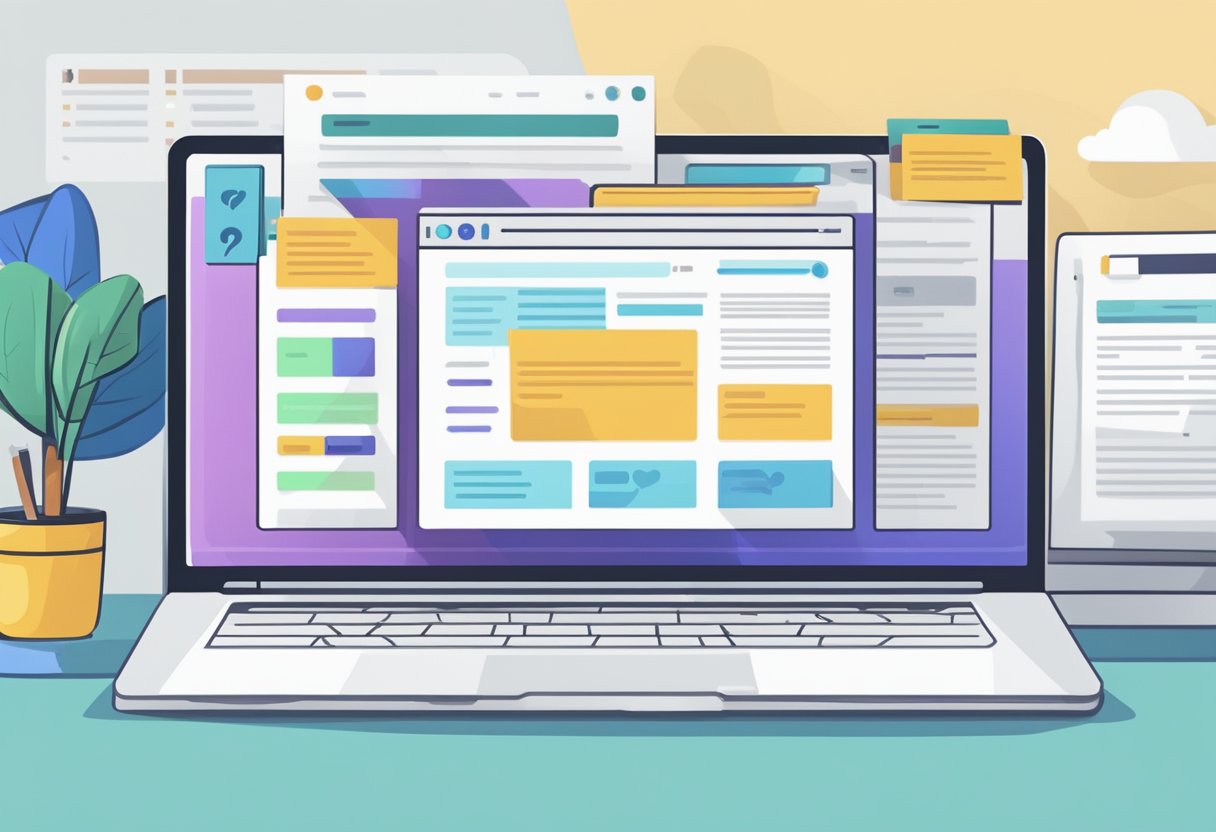
WordPress themes play a crucial role in website design and functionality. The right theme can enhance user experience and showcase your content effectively. Let’s explore some common questions about WordPress themes.
How can I find high-quality free themes for WordPress?
Look for themes in the official WordPress theme directory. This repository offers a wide selection of free, quality-checked themes. You can also explore popular theme marketplaces like ThemeForest for free options.
What are the best practices for selecting a WordPress theme for business websites?
Choose a theme that aligns with your brand identity and business goals. Look for responsive designs, fast loading times, and compatibility with popular plugins. Consider themes with built-in SEO features and customization options.
Are there any recommended sources for downloading professional WordPress themes at no cost?
Several reputable websites offer free professional WordPress themes. Check out Astra’s starter templates or explore theme developers’ websites for free versions of their premium themes.
Can you suggest ways to access templates in WordPress after installation?
Access templates through the WordPress dashboard. Navigate to Appearance > Themes to view installed themes. To add new themes, click “Add New” and browse or search for desired templates.
In what ways can I identify the most suitable WordPress theme for a portfolio site?
Consider themes with strong visual elements and gallery features. Look for options that showcase images effectively and allow easy customization. Responsive design is crucial for displaying your work across various devices.
What distinguishes the top-rated WordPress themes from others available in the market?
Top-rated themes often feature clean code, regular updates, and excellent support. They typically offer extensive customization options, fast loading speeds, and compatibility with popular plugins.
User reviews and ratings can help identify these standout themes.